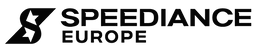Ensuring your Speediance fitness gear operates at peak condition is essential for achieving your fitness goals safely and efficiently. From the Speediance Smart Gym to its comprehensive range of accessories, regular maintenance guarantees performance, longevity, and safety. Here’s a detailed guide on identifying maintenance needs and addressing them effectively for all Speediance products.
Common Signs Your Speediance Gear Requires Maintenance
1. Strange Noises During Operation
Grinding, squeaking, or other unusual noises from the Speediance Gym Monster or accessories might indicate parts needing lubrication or tightening. Address these promptly to prevent further damage.
2. Inconsistent Resistance Levels
Fluctuating or unresponsive resistance on the Speediance Velonix or resistance systems can signify wear in cables or the motor. Regularly test resistance to ensure a seamless workout experience.
3. Display Malfunctions or Software Issues
Sluggish displays or incorrect metrics can disrupt your training routine. This often affects the Smart Bluetooth Ring Controller, which primarily serves as a hands-free way to adjust resistance and control settings during workouts. Check for firmware updates regularly to ensure seamless connectivity and responsiveness.
4. Wear on Handles, Cables, and Accessories
Fraying cables cracked handles, or worn-out belts on accessories like the adjustable bench and weight lifting belt reduce safety and effectiveness. Regular inspection is key to catching these issues early.
5. Wobbling or Unstable Platforms
Unstable equipment, such as the rowing bench or the adjustable bench, may indicate loose bolts or weakened joints. Tighten components to ensure safe operation.
Maintenance Guidelines for Speediance Products
Cleaning and Care
-
Daily: Wipe down surfaces with a damp cloth to remove sweat and dust.
-
Weekly: Clean the moving parts and lubricate pulleys, cables, and joints with approved lubricants.
-
Monthly: Deep-clean all contact points and inspect for hidden wear or damage.
Inspecting Components
-
Cables and Belts: Check for fraying or cracking on resistance systems like those in the Gym Monster.
-
Handles and Attachments: Ensure secure connections and look for wear on handles like those in the storage rack.
-
Base Stability: Verify that bolts and joints on platforms are tight to prevent instability.
Firmware Updates
Keep the firmware for your Smart Gym and accessories updated to enhance features and address bugs. Instructions for updates can be found in the user manual or via the contact page.
Product-Specific Maintenance Tips
1. Speediance Smart Gym
-
Inspect the resistance system for smooth operation.
-
Ensure the display panel responds accurately and check for firmware updates monthly.
-
Clean the base and attachment points weekly to prevent dust accumulation.
2. Gym Monster
-
Lubricate moving parts, especially pulleys and resistance cables, every two weeks.
-
Tighten all bolts on the foldable base to maintain stability.
-
Replace frayed cables or worn accessories promptly.
3. Rowing Bench
-
Check the sliding mechanism for smoothness and lubricate rails monthly.
-
Inspect resistance bands or pulleys for signs of wear.
-
Ensure the bench remains stable during high-intensity workouts.
4. Smart Bluetooth Ring Controller
-
Check for firmware updates regularly to ensure seamless operation with Speediance equipment.
-
Use a soft cloth to clean the surface of the ring, ensuring it remains free of dirt or debris that could hinder functionality.
-
Ensure proper pairing with your Speediance device for optimal performance.
5. Adjustable Bench and Accessories
-
Regularly tighten the adjustable joints on the bench.
-
Replace worn-out handles or belts, such as the weight lifting belt.
-
Ensure the storage rack securely holds all accessories.
Benefits of Routine Maintenance
Safety Assurance
Maintaining gear reduces risks of injury, especially during high-resistance or high-intensity sessions. Regular checks on components ensure safe operation.
Enhanced Performance
Proper care ensures that resistance levels and movement remain consistent, optimising workouts for strength building, flexibility, or recovery.
Prolonged Durability
Routine maintenance reduces wear and tear, ensuring your Speediance gear remains a reliable fitness companion for years.
When to Seek Professional Assistance
-
Electrical or Firmware Issues: Persistent malfunctions in touchscreens, controllers, or resistance motors should be addressed by Speediance support.
-
Structural Repairs: For bent frames or major mechanical issues, consult experts via the contact page for professional servicing.
Conclusion: Proactive Care for Peak Performance
By regularly maintaining your Speediance products, you can ensure efficient, safe, and enjoyable workouts. Whether it’s cleaning, inspecting, or updating firmware, small efforts go a long way in extending the life of your gear. Explore the Speediance Smart Gym Range to enhance your fitness journey further. For tailored guidance, reach out to our support team for expert assistance.
Disclaimer: This content is for informational purposes only and does not constitute professional fitness or equipment maintenance advice. Consult a qualified technician for complex repairs or concerns.